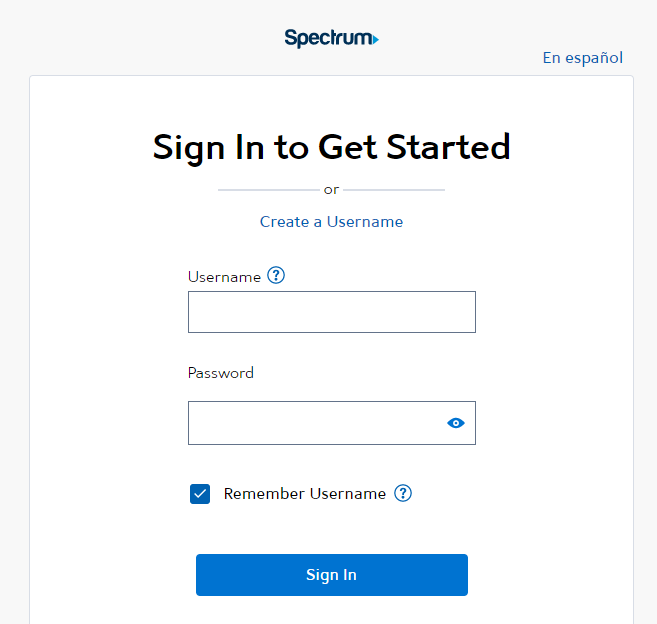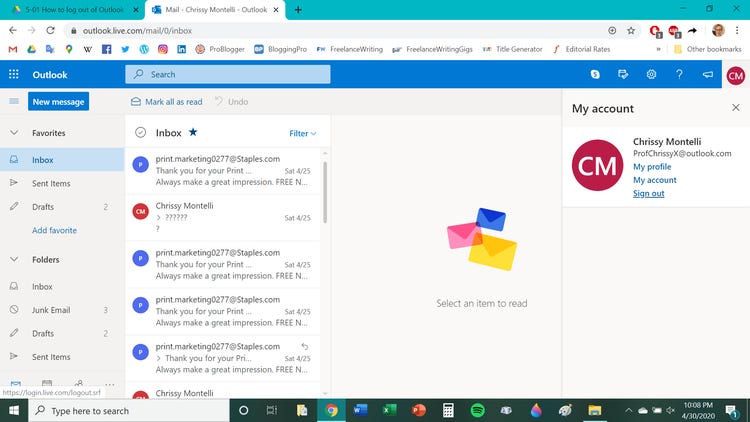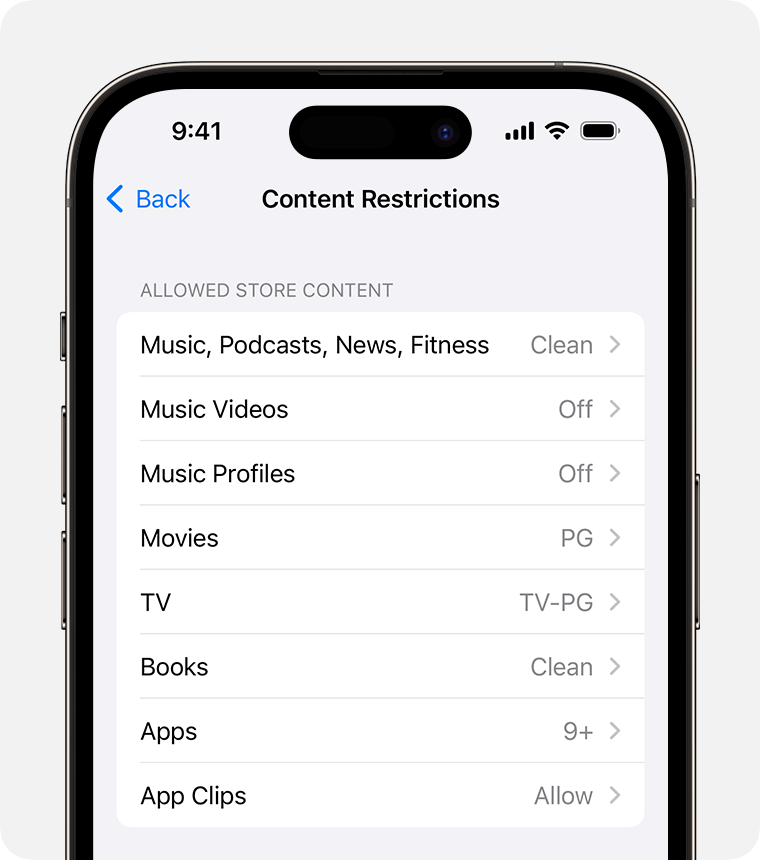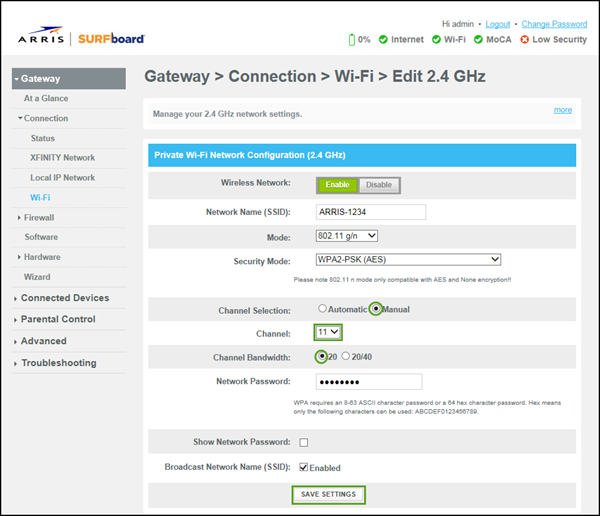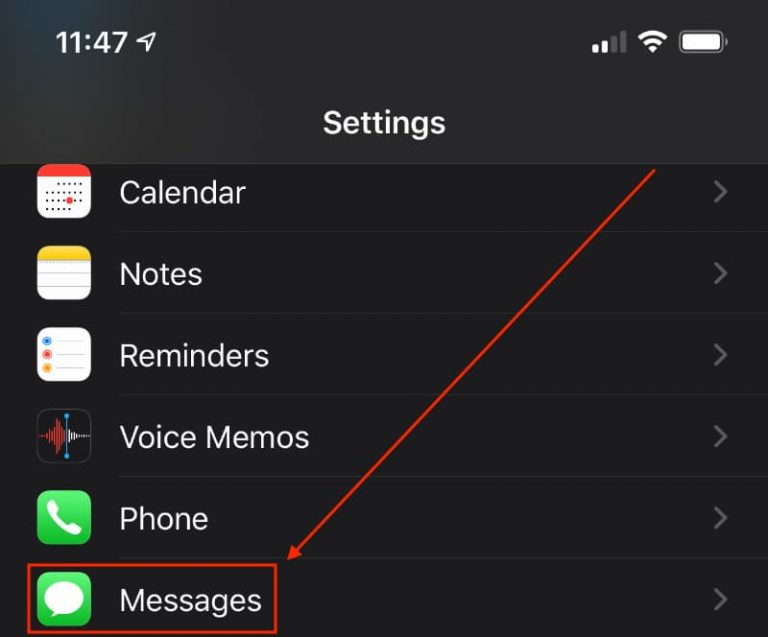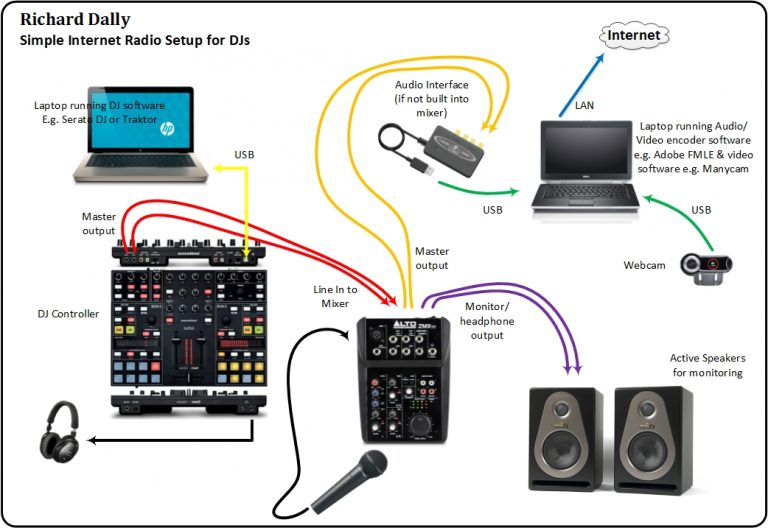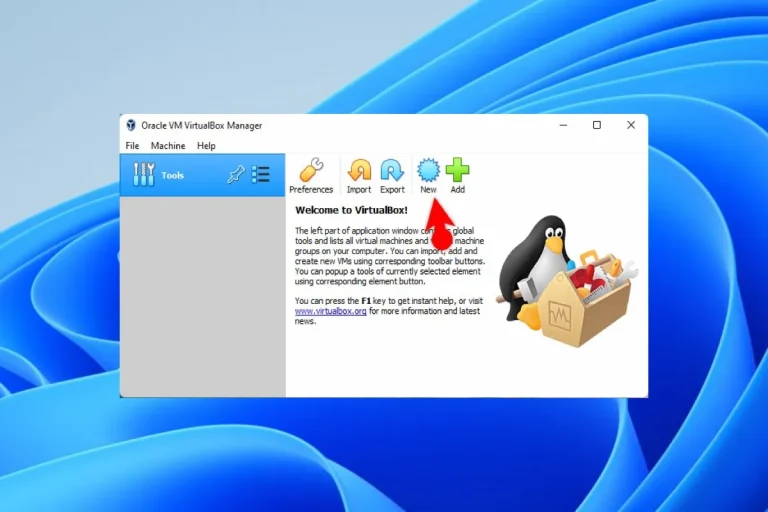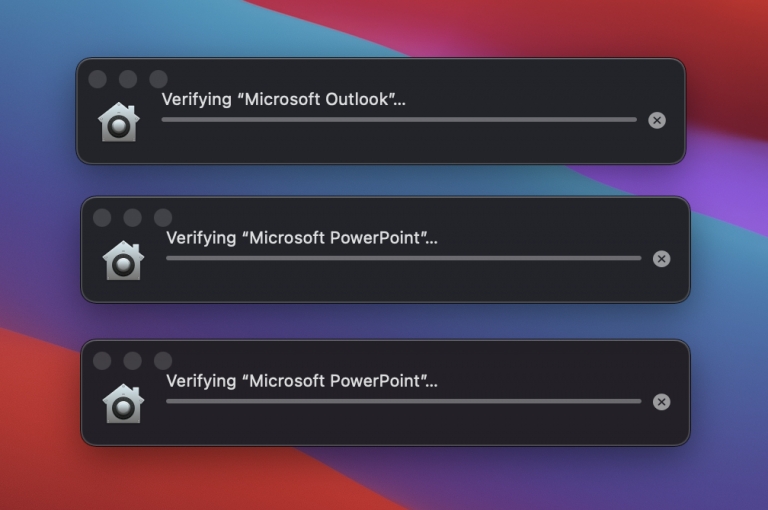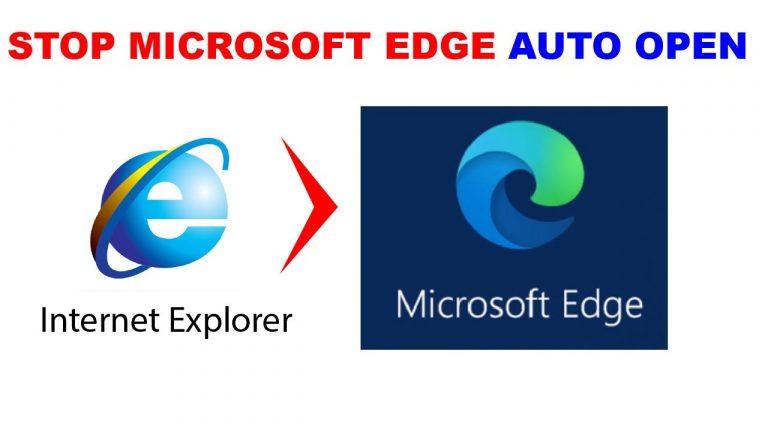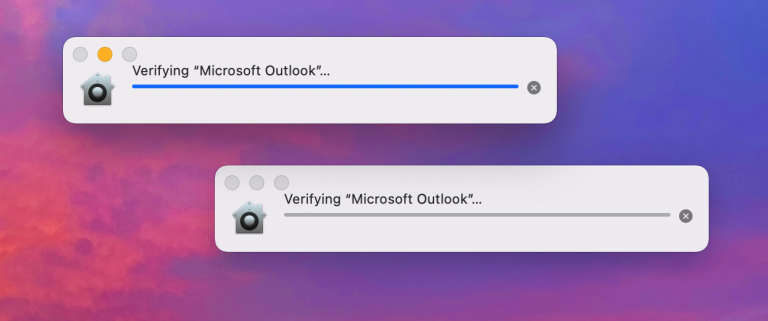How to Change Credit Card on Spectrum Account Online
To change the credit card on your Spectrum account online, log in, go to billing, enter new card details. Need step-by-step instructions? Follow the guide below for a smooth and hassle-free process. Updating your credit card information on your Spectrum account can …