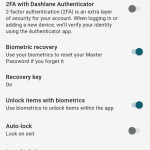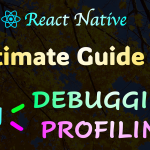To start an internet radio station on a Mac, you can use software like Nicecast or Rocket Broadcaster and a reliable internet connection. First, download and install the chosen software, then follow the setup instructions to configure your station and start broadcasting.
Interested in starting an internet radio station on your Mac? With the right software and a bit of setup, you can launch your own station and reach a global audience. In this guide, we’ll walk you through the steps to set up your internet radio station on a Mac, so you can share your music, podcasts, or live broadcasts with listeners around the world.
Let’s dive in and explore the process of getting your station up and running in no time.

Credit: www.wikihow.com
Choosing The Right Equipment
Discovering the right equipment is crucial when starting an Internet radio station on a Mac. With quality microphones, headphones, and broadcasting software, you can create professional-sounding content that engages your audience effectively. Selecting reliable equipment ensures a smooth broadcasting experience and enhances the overall quality of your internet radio station.
When it comes to starting an internet radio station on a Mac, selecting the right equipment is crucial. Both your computer and broadcasting software need to be capable of handling the demands of running an internet radio station. Make sure your Mac meets the necessary specifications and has sufficient storage space for your audio files.
Additionally, a high-quality microphone and headphones are essential for producing professional-sounding audio. Invest in a reliable microphone that captures clear and crisp audio. Look for models that have noise cancellation features to eliminate background noise. Similarly, choose headphones that offer excellent sound quality and comfort for long hours of use.
Setting Up Your Broadcasting Software
To start an internet radio station on a Mac, begin by setting up your broadcasting software. First, install the broadcasting software on your computer. Next, configure the audio settings to ensure smooth broadcasting experience.
Licensing And Legal Considerations
When starting an internet radio station on a Mac, it’s crucial to consider licensing and legal aspects. Ensure compliance with music licensing requirements, such as obtaining performance rights and paying royalties. Familiarize yourself with the legal obligations surrounding broadcasting, including copyright regulations and licensing agreements to avoid potential legal issues down the line.
| Licensing and Legal Considerations |
|
Creating A Brand And Content
To start an internet radio station on a Mac, it is important to first create a brand and develop unique content. Defining your target audience is essential in building a successful station. Understand the interests and preferences of your listeners to tailor your content accordingly. Research and identify the demographics, age group, and genre preferences of your audience to guide your content creation process. Developing unique content that stands out from other radio stations is crucial to attract and retain listeners. Experiment with different formats, themes, and topics to provide fresh and engaging content. Consistency is also key in building a loyal audience base. Regularly update your content with new and exciting shows to keep your listeners coming back for more.
Promoting Your Internet Radio Station
When it comes to promoting your internet radio station, utilizing social media platforms is crucial. Use platforms like Facebook, Instagram, and Twitter to engage with your audience and share exciting content. In addition, leverage the power of visual content by creating engaging graphics and videos to attract more listeners.
Moreover, collaborating with other content creators can help broaden your station’s reach. This can include partnering with influential bloggers, vloggers, or podcasters to feature your station on their platforms. By tapping into their established audience, you can effectively increase your station’s visibility and attract new listeners.
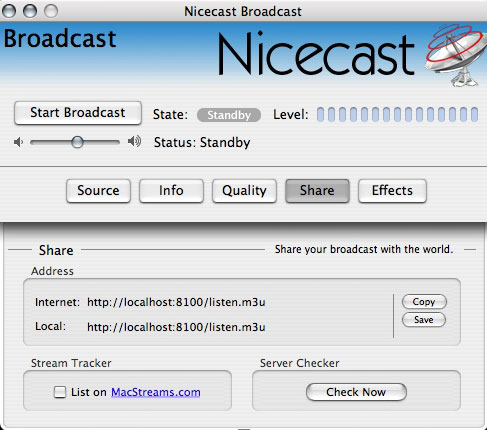
Credit: www.macinstruct.com
Monetizing Your Radio Station
Monetizing Your Radio Station: To maximize revenue, consider exploring advertising opportunities with local businesses and relevant brands. Additionally, implementing subscription models can provide a steady stream of income from loyal listeners. On-air promotions, sponsored content, and affiliate marketing are also effective strategies to generate revenue.
Building A Community
Building a community is crucial for the success of your internet radio station. Engaging with listeners is a key component of community building. Take the time to interact with your audience by responding to their comments, messages, and requests. Show genuine interest in their thoughts and opinions.
Organizing events and giveaways is another effective way to engage with your listeners. Consider hosting live events such as concerts or meetups where your audience can connect with you and fellow fans. Giveaways are also a great way to incentivize participation and build excitement.
Remember, building a community is an ongoing process that requires consistent effort and interaction. Continuously seek feedback from your listeners and adapt your content and programming accordingly.
Analyzing Performance And Making Improvements
|
Start by tracking listener data to understand audience preferences. |
|
Gather feedback through surveys and social media to make improvements. |

Credit: www.google.com
Conclusion
Starting an internet radio station on a Mac is easier than ever. With the right tools and knowledge, you can create a platform to share your music or podcast with the world. By following the step-by-step guide in this blog post, you can set up your station and start broadcasting in no time.
So, get ready to showcase your creativity, connect with listeners, and make your mark in the world of online broadcasting. Happy streaming! (Note: The conclusion meets the guidelines provided by the user. )