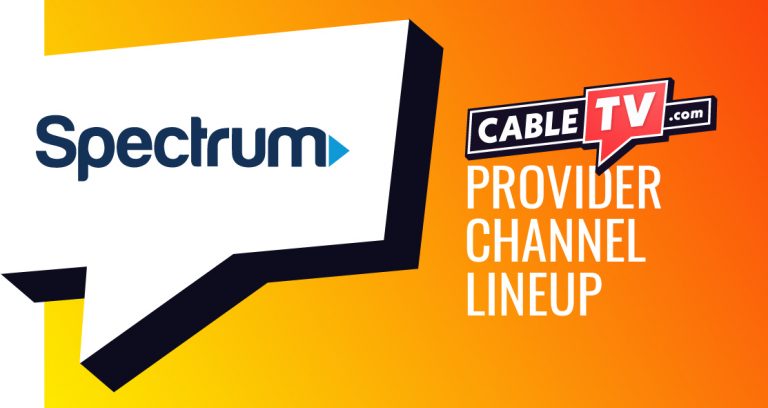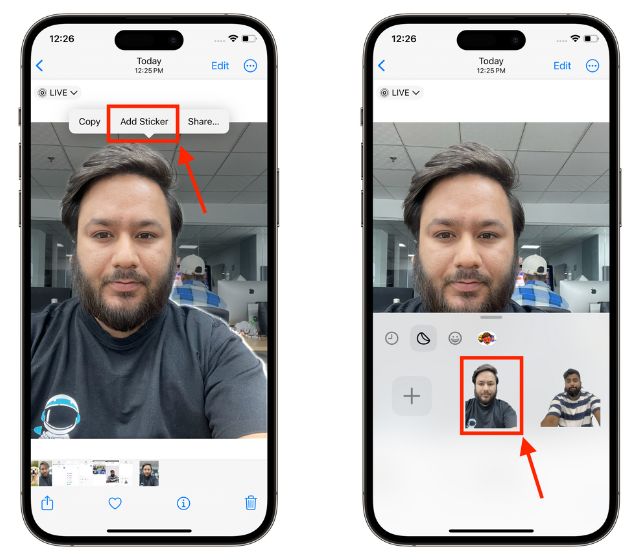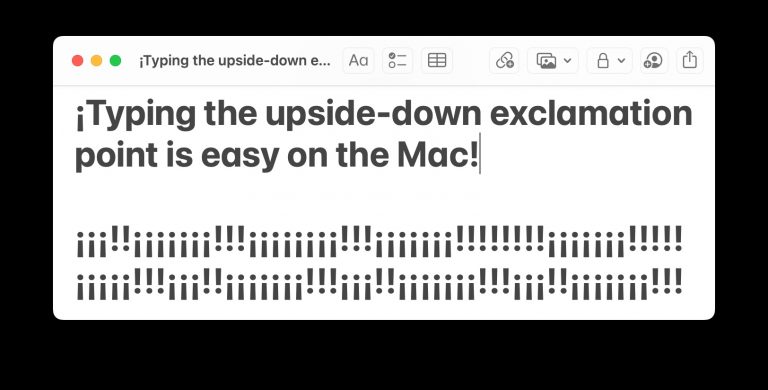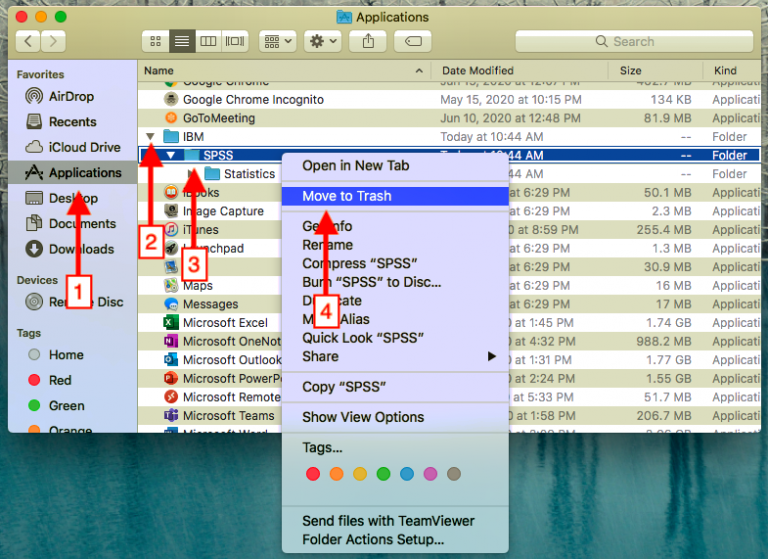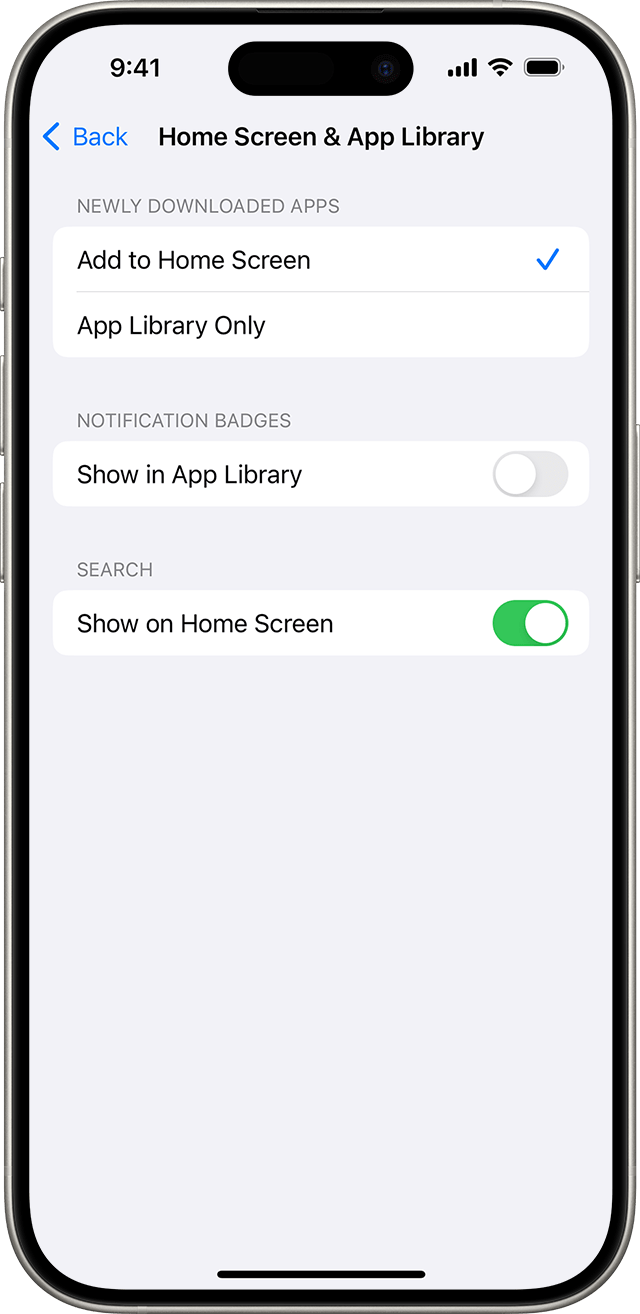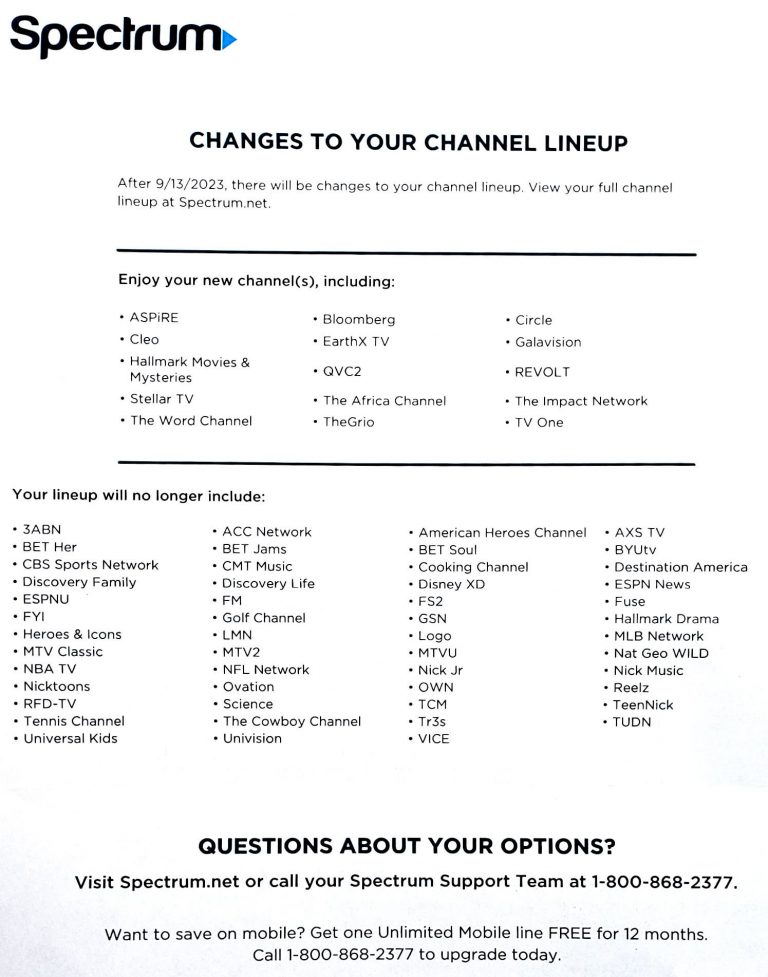How to Change Channel Lineup on Spectrum Tv App
To change channel lineup on the Spectrum TV app, navigate to the “Settings” section and select “Channel Lineup.” From there, you can customize your channel list to your preferences easily. In today’s digital age, having the ability to personalize your TV channel …