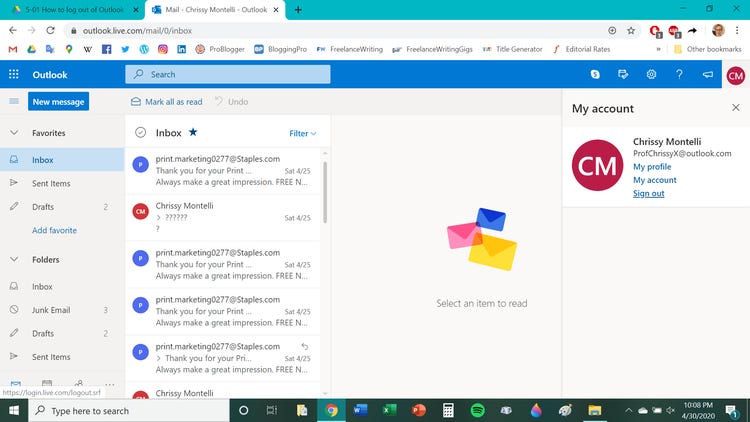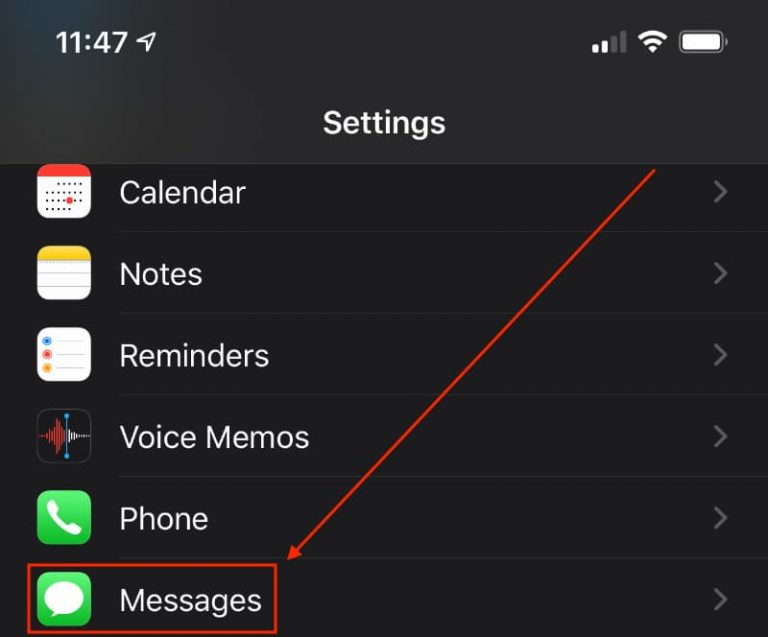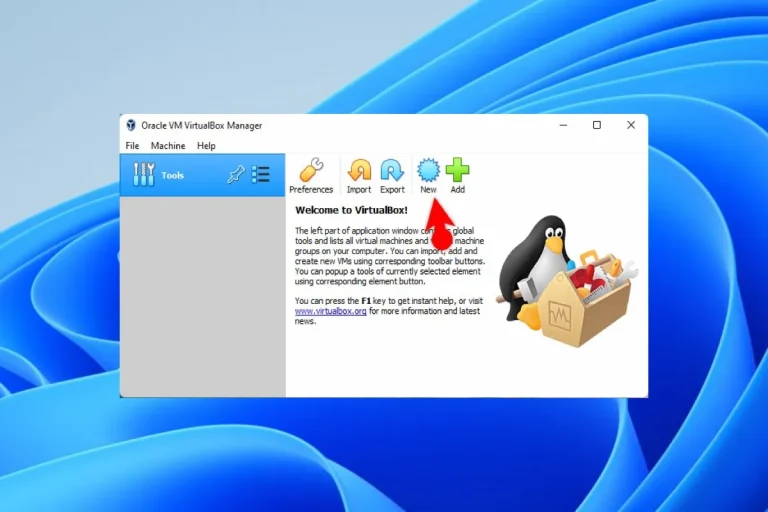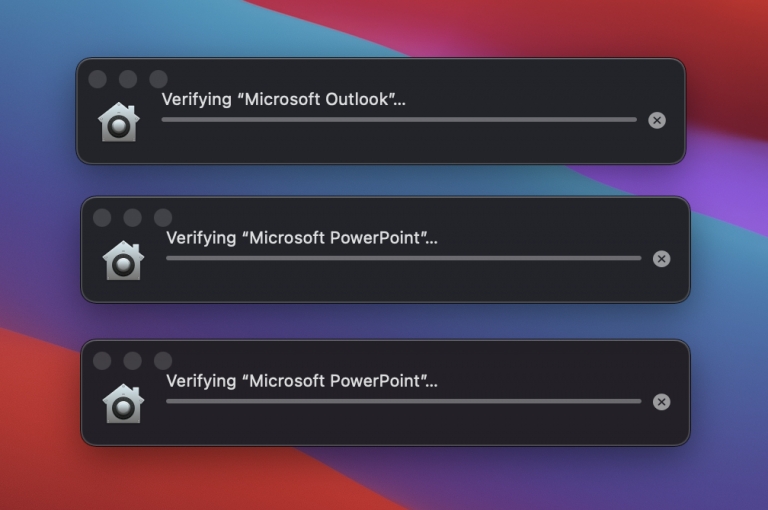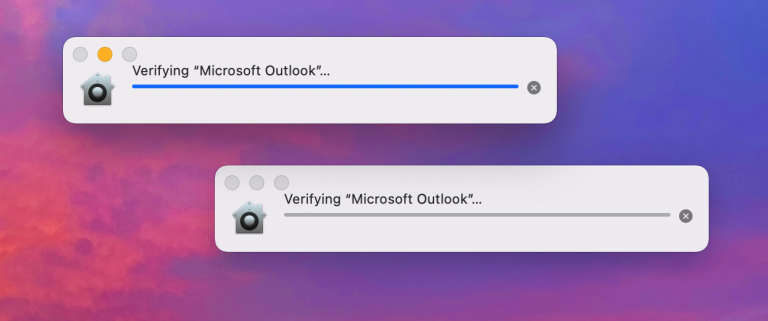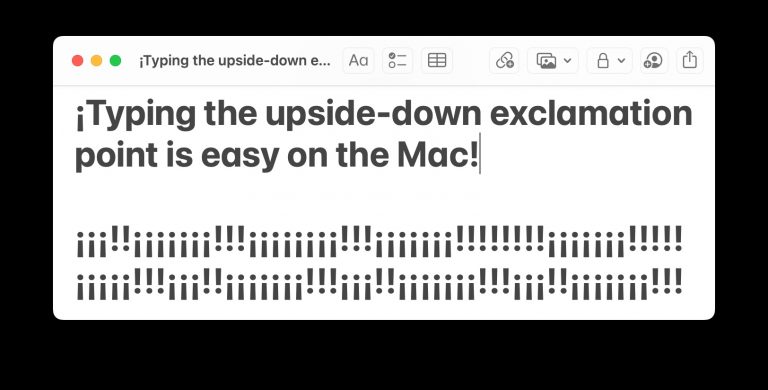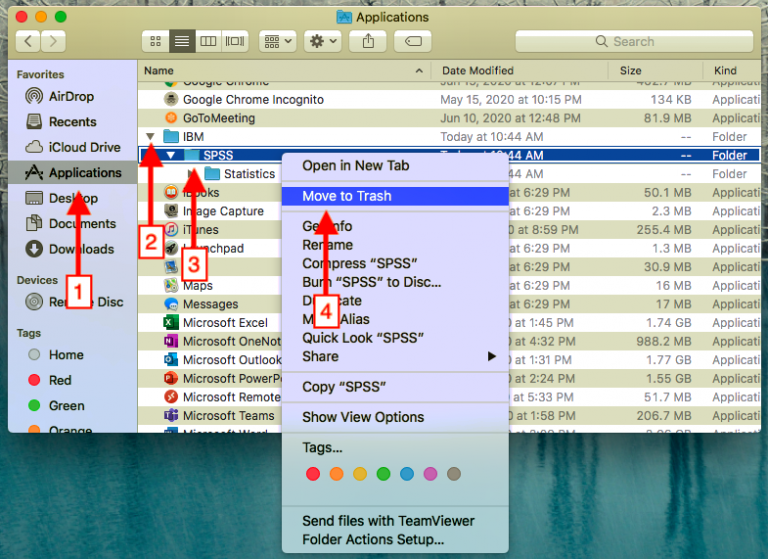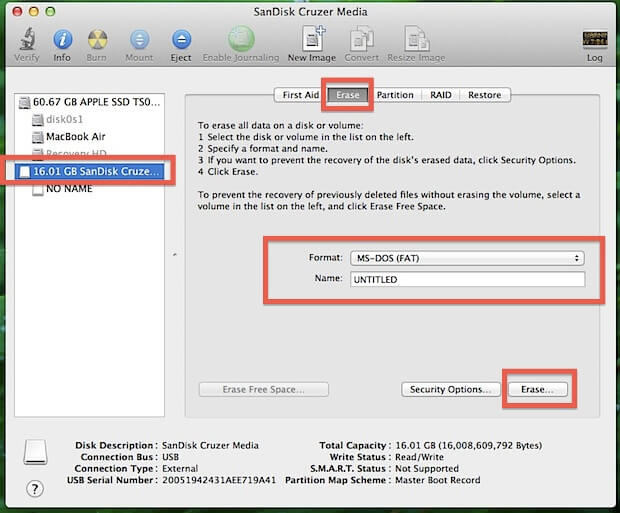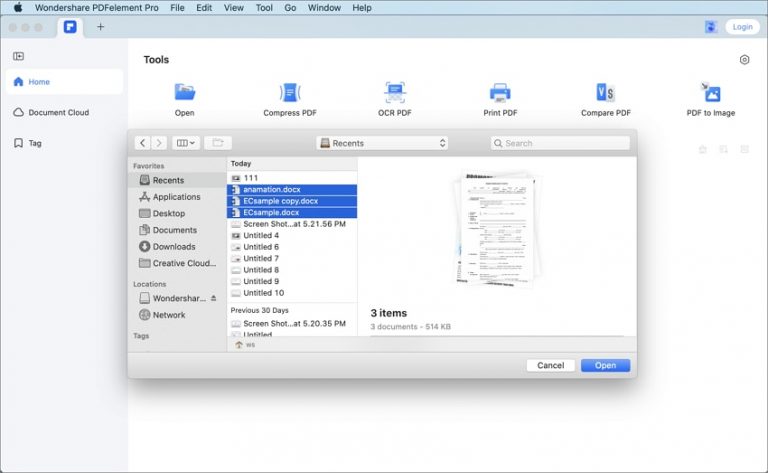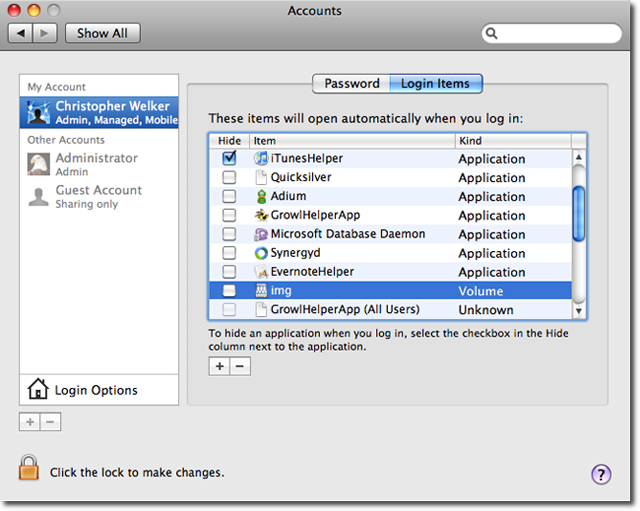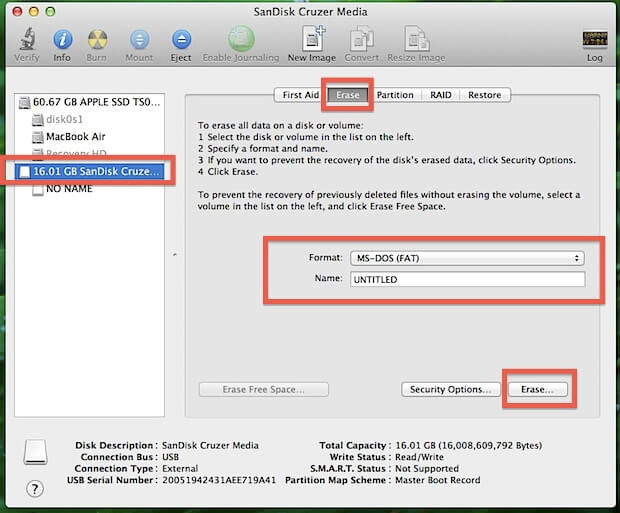How Do I Logout of Outlook on a Mac
To log out of Outlook on a Mac, click on the “Outlook” menu, then select “Preferences” and click on “Accounts.” From there, choose the account you want to log out of and click on the “Sign Out” button. When using Outlook on …